| 일 | 월 | 화 | 수 | 목 | 금 | 토 |
|---|---|---|---|---|---|---|
| 1 | 2 | 3 | ||||
| 4 | 5 | 6 | 7 | 8 | 9 | 10 |
| 11 | 12 | 13 | 14 | 15 | 16 | 17 |
| 18 | 19 | 20 | 21 | 22 | 23 | 24 |
| 25 | 26 | 27 | 28 | 29 | 30 | 31 |
- YMODEM
- Android
- 충전기
- dynamodb
- 서버리스
- 급속충전기
- raspberry
- AWS
- 펌웨어
- 전기차
- thread
- 보안
- STM32
- everon
- OCPP
- 전기차충전기
- 완속충전기
- lambda
- 파이썬
- flask
- esp8266
- 안드로이드
- IOT Core
- 플라스크
- 홈어시스턴트
- homeassistant
- 전기차충전
- 디자인패턴
- 라즈베리파이
- 에버온
- Today
- Total
Louie NRT Story
[HomeAssistant] Install Hass.io 본문
Writed: 03 Mar 2020
Index
1. Hardware
2. Install balenaEtcher
3. Download Hass.io
4. Flash Hass.io
5. Make Account
6. Install Samba share
7. Connect Samba server
8. Install Terminal & SSH
9. Connect SSH
1. Hardware
1) Raspberry Pi 3B+
2) SD Card 32GB
* Home Assistant Doc recommand at least a 32GB SD card
2. Install balenaEtcher

balena - The complete IoT fleet management platform
Infrastructure and tools to develop, deploy, and manage connected devices at scale. Your first ten devices are always free.
www.balena.io
3. Download Hass.io

https://www.home-assistant.io/hassio/installation/
Installing Home Assistant
Instructions on how to install Home Assistant.
www.home-assistant.io
4. Flash Hass.io
1) Flash the download image to an SD card using balenaEtcher
2) Select Image and Flash

3) After finish the Flash, Insert the card to RaspberryPi 3B+
4) Wait for a few minutes, Wire LAN is the faster than wireless Wifi
5. Make Account
1) Connect Raspberry Pi. Check the device's IP via Router



6. Install Samba share


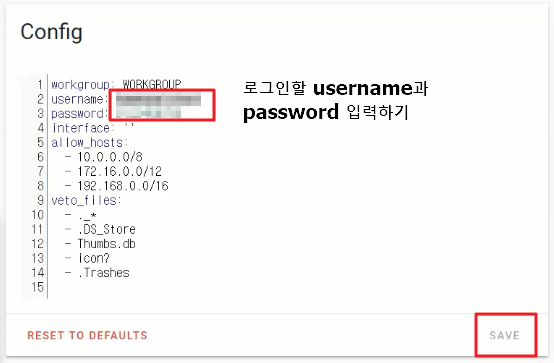

7. Connect Samba server
1) Input Home Assistant IP

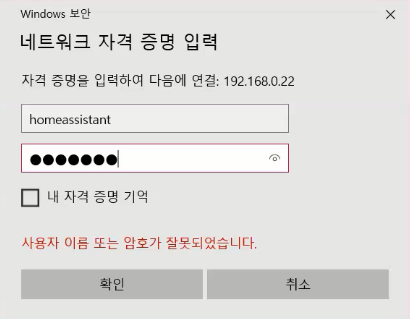

8. Install Terminal & SSH





9. Connect SSH

Reference
https://www.home-assistant.io/hassio/installation/
Installing Home Assistant
Instructions on how to install Home Assistant.
www.home-assistant.io
'스마트홈' 카테고리의 다른 글
| [HomeAssistant] ESP8266 CT Sensor (0) | 2020.03.12 |
|---|---|
| [HomeAssistant] ESP8266 Temperature&Humidity Sensor (0) | 2020.03.11 |
| [HomeAssistant] Install ESPHome (0) | 2020.03.01 |
| [HomeAssistant] Introduce (0) | 2020.02.28 |
| [제품분해] 탄소 발열매트 (0) | 2019.12.27 |




