| 일 | 월 | 화 | 수 | 목 | 금 | 토 |
|---|---|---|---|---|---|---|
| 1 | 2 | 3 | 4 | 5 | 6 | 7 |
| 8 | 9 | 10 | 11 | 12 | 13 | 14 |
| 15 | 16 | 17 | 18 | 19 | 20 | 21 |
| 22 | 23 | 24 | 25 | 26 | 27 | 28 |
| 29 | 30 |
Tags
- 충전기
- 에버온
- 라즈베리파이
- 펌웨어
- 안드로이드
- 급속충전기
- 전기차
- thread
- STM32
- IOT Core
- flask
- 파이썬
- AWS
- 전기차충전
- 서버리스
- everon
- raspberry
- OCPP
- 홈어시스턴트
- 플라스크
- 디자인패턴
- homeassistant
- dynamodb
- 보안
- 전기차충전기
- esp8266
- YMODEM
- Android
- 완속충전기
- lambda
Archives
- Today
- Total
Louie NRT Story
[Raspberry Pi] Change booting image and remove log 본문
반응형
Writed on 23 OCT 2019
Device: Raspberry Pi 3
Raspbian Version: 2019-09-26-raspbian-buster-full.zip
1. Remove Rainbow Picture
- Add commend last line in the file OR use sh that is add commend automatically
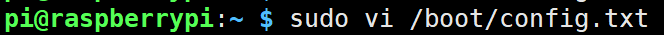
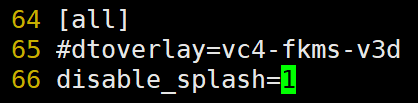

2. Remove kernal boot log
- Edit pix.script file and cmdline.txt OR use sed that replace text automatically

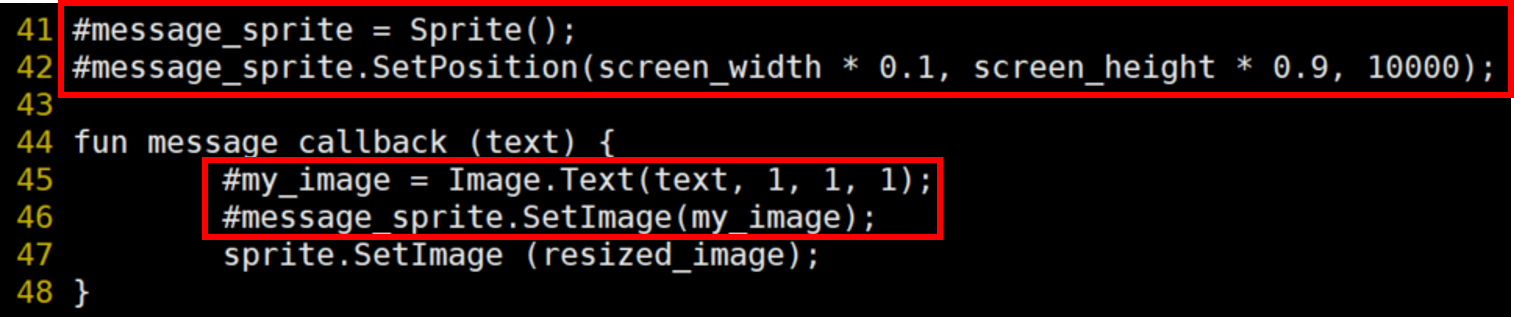
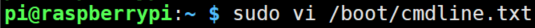
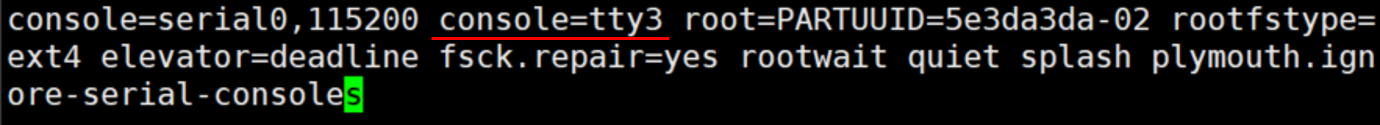
|
sudo sed -i "s/message_sprite = Sprite();/#message_sprite = Sprite();/g" $file
sudo sed -i "s/message_sprite.SetPosition/#message_sprite.SetPosition/g" $file
sudo sed -i "s/my_image /#my_image /g" $file
sudo sed -i "s/message_sprite.SetImage(my_image);/#message_sprite.SetImage(my_image);/g" $file
|
3. Delete strawbarry Image that come out of booting
- Edit cmdline.txt file OR use sh to add text automatically


|
1
2
3
4
5
|
src2="splash quiet plymouth.ignore-serial-consoles logo.nologo vt.global_cursor_default=0"
sudo sh -c " echo \"$src1 $src2\" > /boot/cmdline.txt"
|
4. Change Booting Image
- Named splash.png you want image copies on this directory

Reference
반응형
'에너지' 카테고리의 다른 글
| [Raspberry Pi] Supervisor (0) | 2019.10.28 |
|---|---|
| [Raspberry Pi] Watchdog (0) | 2019.10.28 |
| [Raspberry Pi] Initialization on Raspberry Pi (0) | 2019.10.23 |
| [Raspberry Pi] Install Raspbian on Raspberry Pi (0) | 2019.10.23 |
| [RaspberryPi] Thread & Shared Memory & USB Serial Data (0) | 2019.05.06 |
Comments




