| 일 | 월 | 화 | 수 | 목 | 금 | 토 |
|---|---|---|---|---|---|---|
| 1 | 2 | 3 | 4 | 5 | 6 | 7 |
| 8 | 9 | 10 | 11 | 12 | 13 | 14 |
| 15 | 16 | 17 | 18 | 19 | 20 | 21 |
| 22 | 23 | 24 | 25 | 26 | 27 | 28 |
| 29 | 30 |
- flask
- 완속충전기
- YMODEM
- OCPP
- everon
- 급속충전기
- 플라스크
- homeassistant
- STM32
- esp8266
- 안드로이드
- 보안
- lambda
- dynamodb
- raspberry
- 전기차
- 디자인패턴
- 에버온
- 전기차충전
- 서버리스
- 홈어시스턴트
- 펌웨어
- 라즈베리파이
- thread
- AWS
- 파이썬
- IOT Core
- Android
- 충전기
- 전기차충전기
- Today
- Total
Louie NRT Story
[Raspberry Pi] Back light 본문
Writed on 06 NOV 2019
Device: Raspberry Pi 3
Raspbian Version: 2019-09-26-raspbian-buster-full.zip
1. Control screen ON of OFF
- echo 0 mean Display ON
- echo 1 mean Display OFF

Reference: https://scribles.net/controlling-display-backlight-on-raspberry-pi/
Controlling Display Backlight on Raspberry Pi
This is how to turn on and off backlight on Raspberry Pi for the official 7-inch touchscreen display and HDMI displays using command-line interface (CLI). I checked it with Raspberry Pi 3 B+ running Raspbian Stretch (September 2017 version) + official 7″ d
scribles.net
2. Control screen with rpi-backlight
1) Install rpi-backlight

2). Create this udev rule to update permissions, otherwise you'll have to run python code, the GUI and CLI as root when changing the power or brightness

3) example of controling brightness
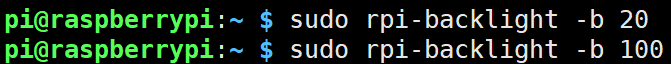
Reference:
- https://github.com/linusg/rpi-backlight
linusg/rpi-backlight
A Python module for controlling power and brightness of the official Raspberry Pi 7" touch display - linusg/rpi-backlight
github.com
[라즈베리파이] 7인치 터치스크린 백라이트 제어하기
들어가며필자가 방구석 서버로 굴리는 파이에는 공식 7인치 터치스크린이 부착되어 있다. 뭐 그냥 가지고 ...
blog.naver.com
'에너지' 카테고리의 다른 글
| [Raspberry Pi] Hidden mouse point on screen (0) | 2019.11.06 |
|---|---|
| [Raspberry Pi] LXPanel(taskbar) (0) | 2019.11.06 |
| [Raspberry Pi] LDXE among of x11 GUI program (0) | 2019.11.06 |
| [Raspberry Pi] Wallpaper (0) | 2019.11.06 |
| [Raspberry Pi] xscreensaver (0) | 2019.11.06 |




