| 일 | 월 | 화 | 수 | 목 | 금 | 토 |
|---|---|---|---|---|---|---|
| 1 | ||||||
| 2 | 3 | 4 | 5 | 6 | 7 | 8 |
| 9 | 10 | 11 | 12 | 13 | 14 | 15 |
| 16 | 17 | 18 | 19 | 20 | 21 | 22 |
| 23 | 24 | 25 | 26 | 27 | 28 | 29 |
| 30 | 31 |
- everon
- Android
- 안드로이드
- homeassistant
- flask
- 완속충전기
- 파이썬
- 홈어시스턴트
- 라즈베리파이
- AWS
- 보안
- YMODEM
- 디자인패턴
- 충전기
- 플라스크
- OCPP
- 급속충전기
- 에버온
- thread
- 펌웨어
- dynamodb
- esp8266
- 전기차충전
- 전기차
- raspberry
- IOT Core
- 서버리스
- lambda
- 전기차충전기
- STM32
- Today
- Total
Louie NRT Story
[파이썬 강의] REST APIs with Flask - Smorest 본문
작성일: 23년 1월 30일
Contents
1. 프로젝트 구조
2. 저장된 데이터 확인
3. Store 포스트맨
4. Item 포스트맨
1. 프로젝트 구조

1) app.py
- app.config[xxxx] = "xxxxx" 등과 같은 Flask의 Config 설정을 입력함
- resources/item.py 또는 store.py를 이용하여 api.register_blueprint(ItemBlueprint)에 입력함
2) db.py
- stores와 items에 관련 데이터를 저장하게 됨
- 글로벌 변수로써 store.py에서 db.py의 items를 import 하여 print(items)를 해도 현재 저장된 데이터를 볼 수 있음

3) schemas.py
- 데이터 구조로써 데이터 모델에 해당함

4) resources/item.py
- db.py에 존재하는 items = dict()의 데이터를 Read, Update, Delete 할 수 있음
- schemas.py의 ItemSchema() 형태로 데이터를 items에 입력함
5) resources/store.py
- db.py에 존재하는 stores = dict()의 데이터를 Read, Update, Delete 할 수 있음
- schemas.py의 StoreSchema() 형태로 데이터를 stores에 입력함
2. 저장된 데이터 확인
- UUID 값을 가지고 store를 만들고 stores에 저장함
- 참고로 **는 kwargs(keyword arguments)를 의미함

- store와 동일하게 저장됨

- print(items)와 print(stores) 해보면 아래와 같이 UUID를 Key로 데이터를 저장하고 있음을 확인할 수 있음

3. Store 포스트맨
1) store 저장하기

2) store데이터 모두 가져오기

3) 특정 ID Store 데이터 가져오기

4) 특정 ID store 삭제하기

4. Item 포스트맨
1) Item 추가하기

2) Item 모두 조회하기

3) 특정 Item 조회하기

4) 특정 Item 업데이트하기

5) Item 삭제
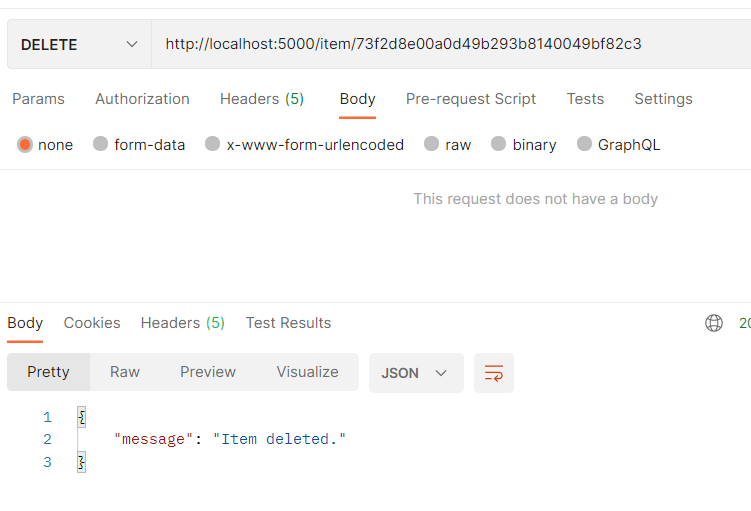
Referece:
https://www.udemy.com/course/rest-api-flask-and-python/
https://github.com/tecladocode/rest-apis-flask-python
GitHub - tecladocode/rest-apis-flask-python: Projects and e-book for our course, REST APIs with Flask and Python
Projects and e-book for our course, REST APIs with Flask and Python - GitHub - tecladocode/rest-apis-flask-python: Projects and e-book for our course, REST APIs with Flask and Python
github.com
https://rest-apis-flask.teclado.com/docs/first_rest_api/getting_set_up/
Getting set up | REST APIs with Flask and Python
Set up a Flask project and create the Flask app.
rest-apis-flask.teclado.com
'전기차충전기' 카테고리의 다른 글
| [파이썬 강의] REST APIs with Flask - Many Relationship SQL - Todo (0) | 2023.02.12 |
|---|---|
| [파이썬 강의] REST APIs with Flask - SQL database (0) | 2023.02.10 |
| [형상관리] SourceTree - 되돌리기 - Todo (0) | 2023.01.18 |
| [형상관리] SourceTree 브랜치, 병합 (0) | 2023.01.18 |
| [형상관리] SourceTree 클론, 커밋 (0) | 2023.01.18 |


