| 일 | 월 | 화 | 수 | 목 | 금 | 토 |
|---|---|---|---|---|---|---|
| 1 | ||||||
| 2 | 3 | 4 | 5 | 6 | 7 | 8 |
| 9 | 10 | 11 | 12 | 13 | 14 | 15 |
| 16 | 17 | 18 | 19 | 20 | 21 | 22 |
| 23 | 24 | 25 | 26 | 27 | 28 |
- 전기차충전기
- OCPP
- 보안
- lambda
- 홈어시스턴트
- 전기차충전
- 완속충전기
- 충전기
- flask
- 급속충전기
- 디자인패턴
- raspberry
- 안드로이드
- 파이썬
- YMODEM
- 라즈베리파이
- thread
- dynamodb
- 전기차
- everon
- STM32
- 플라스크
- IOT Core
- 서버리스
- 펌웨어
- AWS
- esp8266
- 에버온
- homeassistant
- Android
- Today
- Total
Louie NRT Story
[나인와트] ECC Setting Report 본문
Writed on 12 DEC 2019
Device: Raspberry Pi 3
Raspbian Version: 2019-09-26-raspbian-buster-full.zip
1. ECC Components
1) Raspberry Pi 3B+

2) Raspberry Pi Touch Display

3) 16GB Micro SD card

4) Power Adapter
Input 220v, 60hz -> Output 5v, 3A

4) Assemble Components


1. Make booting SDcard using win32disk
1) Download Raspbian from website; https://www.raspberrypi.org


2) Make SDcard to boot
- Check SDCard and select a raspbian ".img" file.
- Press start button.

2. Insert SDcard to Raspberry Pi and Power In
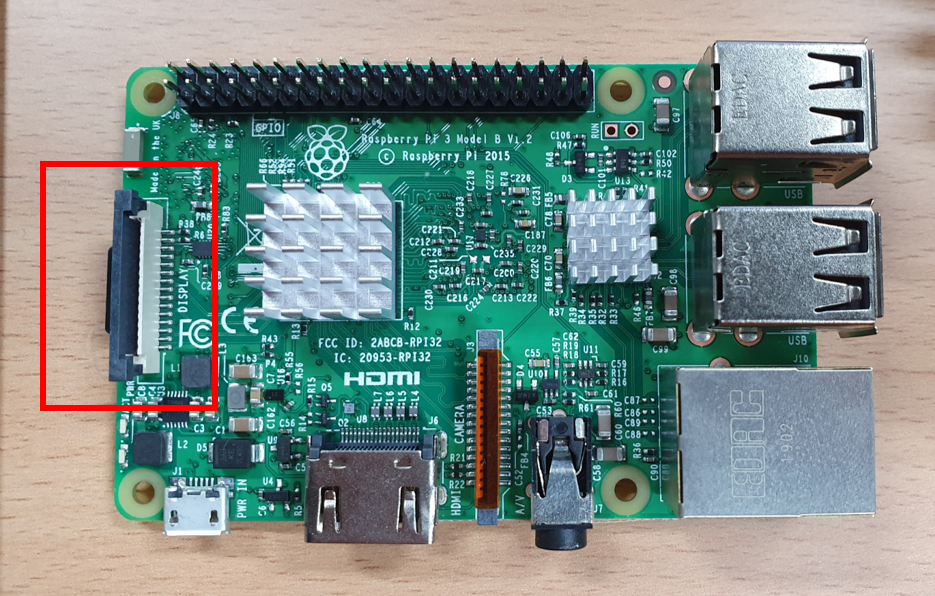
4. Raspberry pi Configuration


4. Connect Internet using Wifi
5. Install 한글

6. Utility Update & Upgrade
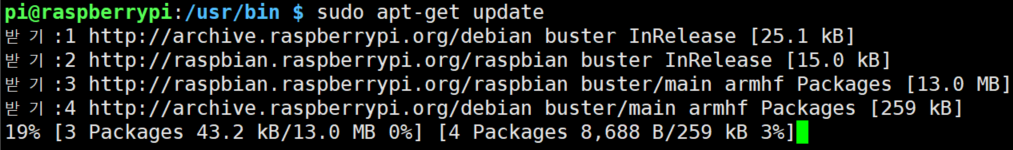

7. Install utility Tool
1) Install and set FTP server



2) Install unclutter

3) Install Install matchbox-keyboard

8. Change python symbol link & upgrade pip
1) Modify Python Symbol Link and pip upgrade


2) Upgrade pip

11. Install python library





9. Input 'root' password

10. OS setting
1) Windows wallpaper

2) Remove kernal boot log
- Edit pix.script file and cmdline.txt OR use sed that replace text automatically




3) Delete strawbarry Image that come out of booting
- Edit cmdline.txt file OR use sh to add text automatically


4) Change Booting Image
- Named splash.png you want image copies on this directory

10. Install maria database
1) Install Maria Server

2) Make account 'admin'

3) Check user of admin

4) Change config for external user


NN. Clone ecc_pjt
1) Download Code

NN. Set Supervisor
1. Make configure file of supervisor
- I did that using root account.

3. Modify the configure file


NN. Modify autostart


Description
- lxpanel: Rasbian Panel like window start button
- pcmanfm: Windows GUI
- xscreensaver: screen saver
- unclutter: Hidden mouse point
- xset: Power save mode
- node: ECC Web
- python: Start ecc bash
- chromium-browser: chrom web browser
NN. Set Crontab
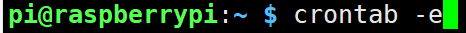

'에너지' 카테고리의 다른 글
| [Arduino] IR Receive (0) | 2019.12.14 |
|---|---|
| [Raspberry Pi] shell script (0) | 2019.12.09 |
| [Hacking] OLLYDbg: Reverse Engineering Tool (0) | 2019.11.15 |
| [Hacking] Ghidra: Reverse Engineering Tool (0) | 2019.11.15 |
| [Hacking] IDA: Reverse Engineering Tool (0) | 2019.11.15 |




